Unlocking the Power of Sharing and Distribution with Power BI and OmniAnalytics™
When adopting a new reporting or analytical solution, organizations devote a lot of time and resources into standing up their library of reports, but then what? Typically there isn’t as much thought or consideration into how to make these reports accessible and empower business users to make data-driven decisions. The scenario is especially true when looking at how to share reports beyond the executive level. For many users relying on Excel, there are a range of challenges when it comes to a broad distribution of reports and the security needs that come with it.
Power BI, on the other hand, has a wide variety of tools for distribution. The best part is it all exists within the Microsoft stack, utilizing the same Azure active directory credentials you already use for Business Central.
Power BI Service

Behold the browser-based hub for all things Power BI. From here you can share reports with both internal and external users, while also controlling the level of access and permissions for each user, down to the row level. The Power BI Service also allows multiple users to work on the same report simultaneously, making collaboration easy. Refresh schedules can be set up to automatically update data at regular intervals, ensuring users always have timely information. Workspaces make it easy to bundle reports and share them with different groups of users.
Teams Integration

Power BI and Teams each have ways to share reports, so whichever app you’re in you can quickly send reports to other users. The Power BI Service has a quick option to send a report to a channel or chat, while Teams offers an integrated Power BI app you can add.

Within Teams, users can pin their favorite reports for easy access, or even subscribe to the report, triggering scheduled updates direct to their inbox.
PowerPoint Integration
Microsoft has created an add-in for Power BI that allows you to quickly drop fully interactive, refreshable dashboards directly into PowerPoint. Downloadable for free right inside PowerPoint, simply navigate to the add-ins icon and search for Microsoft Power BI.

Now, you can select the Power BI icon and simply paste the link to the report you want to bring compelling, timely dashboards to presentations, even slicing and dicing the data while in PowerPoint.

Mobile App
The Power BI Mobile App makes it easy for users to stay connected to your data wherever they may be located. Any reports you have permission for will also be accessible in the mobile app. Dashboards can also be customized to have a unique view on mobile, making them more user-friendly when viewed on a phone. The reports are still interactive, so you can slice and dice data on the go.

Embedding Directly into Business Central
Finally, Business Central has an add-in for Power BI that lets you quickly choose from your library of reports which ones you’d like to make viewable on demand, right in Business Central. You can even embed them into specific pages to accompany an item list or customer card. As with all these tools, security and access are still controlled through Active Directory, making it secure to deploy across your organization.
In short, sharing and distribution are vital components of the Power BI ecosystem, enabling your organization to unlock the full potential of its data. By mastering these concepts and harnessing the capabilities of Power BI, you can empower your teams with timely insights, foster collaboration, and drive data-driven decision-making across your organization. If you have questions or are not sure where to start, contact us today.
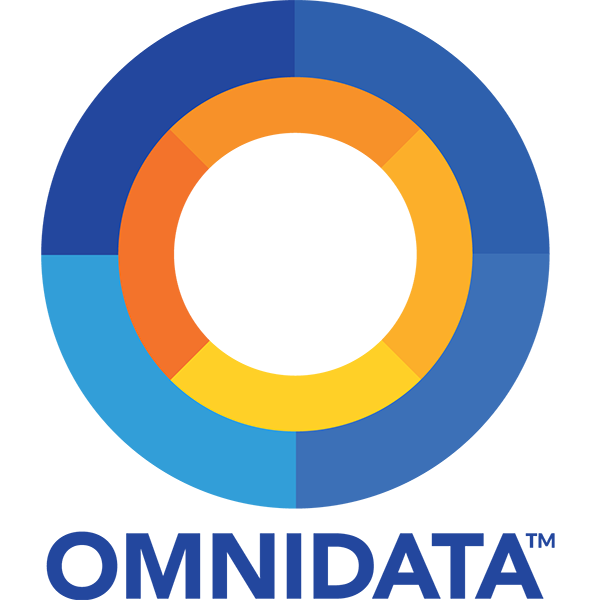
OmniData is a leading Microsoft partner and professional services firm specializing in data and analytics modernization and AI solutions. We provide actionable insights and scalable solutions powered by AI, seamlessly integrating with existing systems to maximize efficiency. Our team of veteran specialists excels in solution architecture, data engineering, and business intelligence. We thrive on partnering with companies across various industries and global markets, helping them quickly conceptualize and address complex business data challenges.
