Power BI Dataset Refresh Part 2 – Confirming a Dataset Refresh
Welcome to Part Two of this two-part video series on dataset refresh from Power BI within our Synapse Analytics pipeline using Power BI REST API presented by OmniData™’s Principal Solutions Architect, Ray Marquina.
In this second video of our two-part series, we will be exploring how to check the status of whether or not a refresh has been completed.
Adding a Power BI Dataset Refresh mechanism to your pipeline can help give your pipeline a more complete and refined design and is also going to help with efficiency as you won’t have to deal with setting up multiple schedules on the Power BI side or the Synapse side. You can just manage and maintain one schedule within your Synapse pipeline.
If you’ve missed Part 1, please make sure you watch it here.
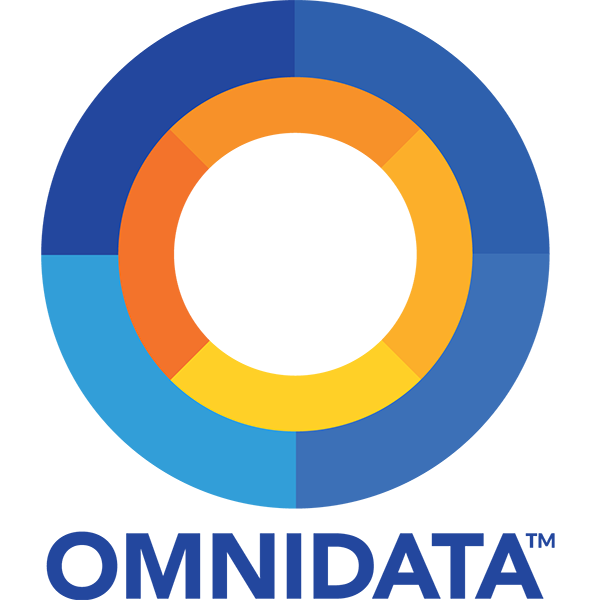
OmniData is a leading Microsoft partner and professional services firm specializing in data and analytics modernization and AI solutions. We provide actionable insights and scalable solutions powered by AI, seamlessly integrating with existing systems to maximize efficiency. Our team of veteran specialists excels in solution architecture, data engineering, and business intelligence. We thrive on partnering with companies across various industries and global markets, helping them quickly conceptualize and address complex business data challenges.
