Power BI Tips & Tricks: Field Parameters
Have you ever had information overload, aka TMI (too much information!) when generating graphical reports in Power BI? If so, you’re not alone. What you probably didn’t realize is that you can significantly simplify and consolidate your charts, graphs, and other graphical data insights with Field Parameters in Power BI.
That’s right, and you’ll learn how to create multiple click-to-select data views with multiple parameters on the X and Y axis, in this latest 90-second Power BI Tips & Tricks video from our expert of the day. For example, instead of generating twelve graphs with 4 y-axis parameters and 3 x-axis parameters, you’ll create one graph and toggle the parameters. Your data consumers will love it! Learn this and more by booking your Modern Excel Analyst In A Day Workshop now!
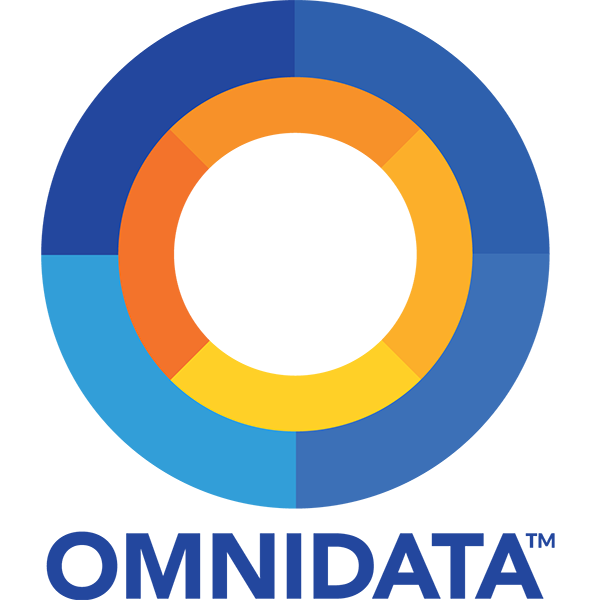
OmniData is a leading Microsoft partner and professional services firm specializing in data and analytics modernization and AI solutions. We provide actionable insights and scalable solutions powered by AI, seamlessly integrating with existing systems to maximize efficiency. Our team of veteran specialists excels in solution architecture, data engineering, and business intelligence. We thrive on partnering with companies across various industries and global markets, helping them quickly conceptualize and address complex business data challenges.
