Power BI Tips & Tricks: Coloring Above Average
Power BI can be used to manage all facets of a company, including logistics, human resources, customer relations, sales, market analysis, and so on. Each department’s data can be viewed in a visual, interactive, and understandable format.
In this quick tip video, learn to create a conditional average line that then conditionally formats any columns that are above the average line. Change column colors, data labels and style your presentation with ease. Watch our free Tips & Tricks series to learn more about how you can get the most from Power BI or sign-up for our Modern Excel Analyst In A Day workshop!
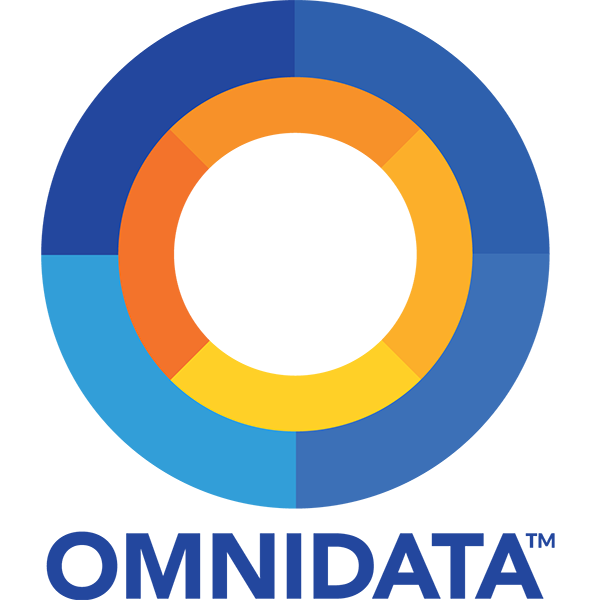
OmniData is a leading Microsoft partner and professional services firm specializing in data and analytics modernization and AI solutions. We provide actionable insights and scalable solutions powered by AI, seamlessly integrating with existing systems to maximize efficiency. Our team of veteran specialists excels in solution architecture, data engineering, and business intelligence. We thrive on partnering with companies across various industries and global markets, helping them quickly conceptualize and address complex business data challenges.
