Build a Synapse Pipeline Part 2: Expanding on Control Tables
Welcome to Part Two of this three-part video series on creating a pipeline to handle both full and incremental refreshes in Azure Synapse presented by OmniData™’s Principal Solutions Architect, Ray Marquina.
In Part One, we created our control table using Delta Lake. If you missed Part One, please check out that video because it is a foundational piece to this series.
In this Part Two video, we’ll expand on using the Delta Lake control table. Ray will show you how to create a view off of your Delta Table in serverless so you can easily connect to that view from your Synapse pipeline.
In Part Three, we will finish up with the tutorial on bringing over your full and incremental refreshes.
Make sure you watch all three videos in this informative series!
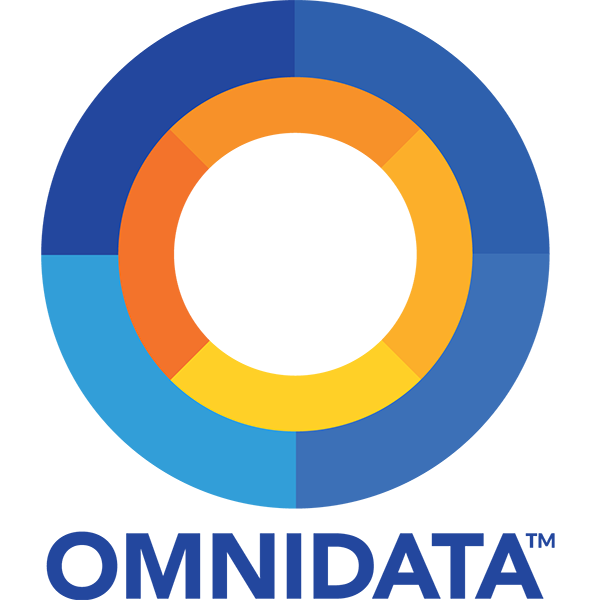
OmniData is a leading Microsoft partner and professional services firm specializing in data and analytics modernization and AI solutions. We provide actionable insights and scalable solutions powered by AI, seamlessly integrating with existing systems to maximize efficiency. Our team of veteran specialists excels in solution architecture, data engineering, and business intelligence. We thrive on partnering with companies across various industries and global markets, helping them quickly conceptualize and address complex business data challenges.
